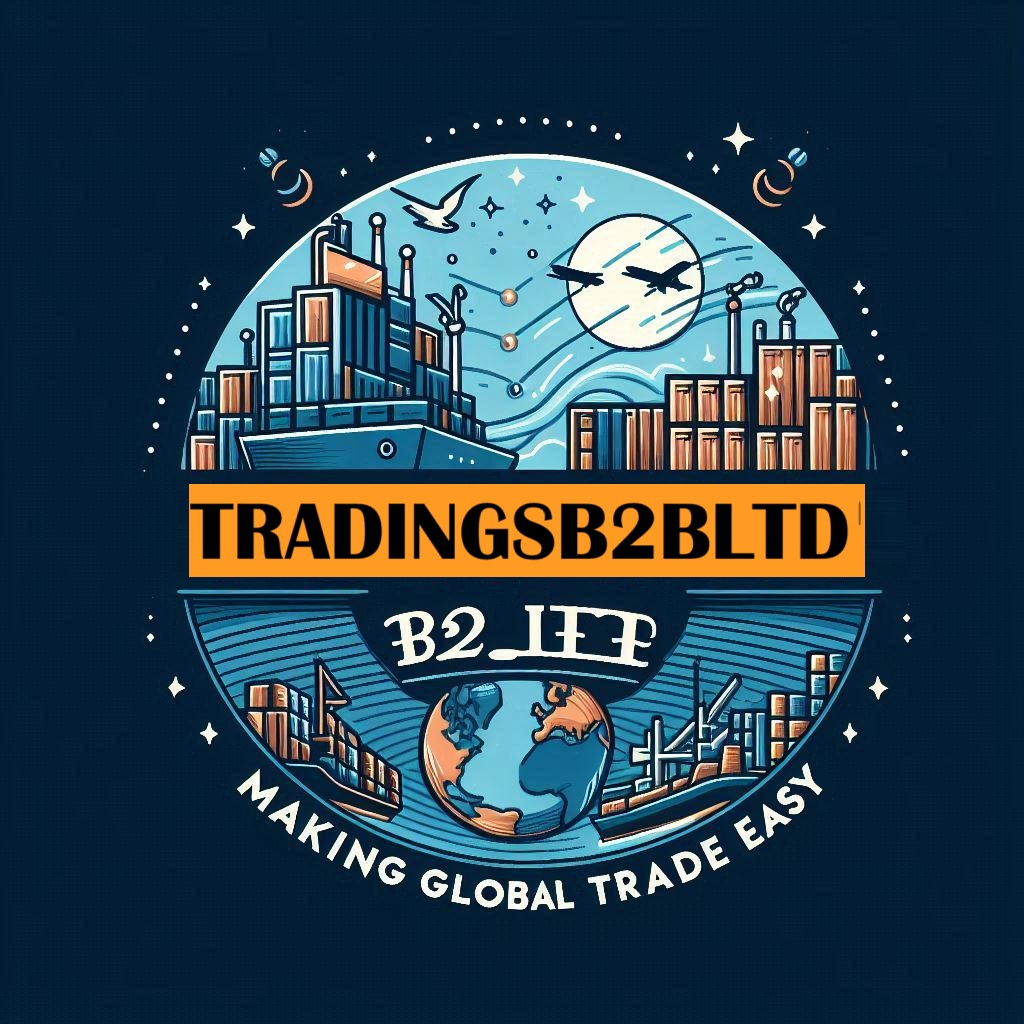Description
Exterior & Style
First up, let’s take a look at the front end of the shiny Nissan Navara. There’s so much chrome at the front, I’m pretty sure if you were running late for a meeting & you desperately needed to check how you looked, you could just lean in & check your reflection.
At the Tekna trim level, you even get chrome around your fog lights & some nice little additional bits of trim, like the black inlays around the headlights & lots of nice reflective surfaces. I have to say, the huge alloy wheels are some of the most attractive I’ve seen on a pickup truck yet.
The usually black doorstep is accentuated with silver down the side & this is mirrored on the normally black roof bar. There’s yet more chrome on the door mirrors and underneath them both are cameras which form part of the network of cameras that make up a 360-view.
Interior & Cabin
The first thing I noticed when I got inside this vehicle, was that all the chrome and brushed aluminum from the outside has been brought inside. Around the gear stick you’ve got brushed aluminum on the frame & it’s around the cup holders, the instrumentation, in the dash, on the steering wheel & even either side of the infotainment screen. You might think this could look cheesy, but actually, it doesn’t and one of my favorite things about the interior is that the assembly of the air vents in the middle have been made to look almost exactly like the front end of the vehicle.
So let’s talk about driver comfort… the driver’s seat is fully leather-lined, which is what you get at the Tekna trim level – lots of leather and a seat that is 8-ways adjustable with electric controls. While you don’t get electric controls on the passenger seat, you do get all the nice leather lining. What I particularly like about the leather is that it’s paneled out. In fact, you get a panel for each bum cheek!
The steering wheel is lovely & leather lined too – again that’s techna trim level for you, but it’s also spring loaded and fully adjustable. Usually when you want to adjust the steering wheel you just release the catch & move it around and it kind of feels a bit light & floaty. However, in the Nissan Navara, it’s spring loaded, which means it will always return to the top. A really nice touch from Nissan.
You also have some controls on the steering wheel – on the left hand side you’ve got all your audio controls & on the right hand side there’s a speed limiter & cruise control. The buttons themselves are tough & the rockers on each side are very responsive. Behind that you’ve got your instrument cluster, your speedometer on the right-hand side & you’ve got your revs on the left. In the middle there’s an excellent driver display unit which has all sorts of information & a really nice visualisation of the status of the vehicle right in the middle of it. Finally, to the left of all that you’ve got your start/stop button which turns everything on.
Moving across the dashboard there is a lot of black plastic & you’ve got that lovely vent assembly that I spoke about. You do have a little bit of storage and the first of 3 12-volt sockets. The big infotainment screen is, I think, one of the best I’ve seen in a pickup truck. It’s not particularly complicated to use either. Everything is very clear & Nissan’s own system, like the ones you’ll find in some of the PSA group’s machines, is actually very functional.
I like it when a vehicle allows you to turn on external cameras, which are great for reversing this particular vehicle into a tight parking space. With the Navara, you simply press the camera button and there you go, immediately on the left-hand side of the screen you get a 360 visualisation of everything around the vehicle – the front, the back and the two sides.
You’ve also got the rear view camera which shows you everything that’s behind you, but if you press it again, the screen on the left hand side changes to the camera hanging on your off-side mirror. So if you’re pulling into a space at the side of the road & there’s a particularly high pavement, just press the camera button twice & you’ll see absolutely crystal-clear whether you’re about to curb those lovely alloys. Another very nice feature from Nissan.
Now things start to get interesting when you realize you can choose your drive setting – so you’ve got your 2 wheel drive, you’ve got your 4 wheel drive & your full lock as well. You can switch between the first 2 quite easily, but if you want to go to full lock you’ve got to push it in. It is, however, very nice & responsive & you’re in absolutely no doubt what setting you’ve got the vehicle in. Next to that feature, you’ve also got your hill assist button plus your window lock & a second 12 volt socket. Below that you’ve got a USB socket which you can use to hook your phone up because this infotainment screen actually has Android Auto & Apple Airplay. As well as the USB socket you’ve also got an aux in & a nice storage tray which is a very good place to put your phone if you’ve hooked it up there.